All your homeschool tracking, planning, portfolio, and transcript needs are at HomeschoolHall.com with one price for all your children!
I’m always on the lookout for homeschool resources that make your large family homeschooling easier, more efficient and more effective. However, I rarely find a planning and tracking resource that meets the needs of a large family.
That is, until now!
HomeschoolHall.com came on my radar several months ago, and my first experience with it was in creating a transcript for my graduating Senior. It was seamless, and I was super impressed (more on that in a bit), but then I started to dig into the site, and found it to be incredibly large family friendly and intuitive! So today, I want to share this awesome homeschooling resource with all of you!

How to Set Up Your Homeschool Hall Account
First of all, it’s important to note that Homeschool Hall is a very reasonably priced online tracking and planning program. You can choose from 2 different options – $7.99/month or $79.99/year. You DO NOT pay more for more children. It’s ONE PRICE for ALL of your children all of the time!
Use code: 10ARROWS for 10% off your first year!
When you first log into Homeschool Hall, you will input all of your children and all of the subjects you want to track. You will choose a color for each subject to help you (and your child) easily see at a glance what you will be doing (or what you have done) each day.

Once you have your subjects and children inputted, you will be able to plan and track in a variety of ways with just a few clicks of the keyboard!
Let’s talk a bit about both tracking and planning and how that works on HomeschoolHall.com. (Remember to use the 10% off code – 10ARROWS)
How to Track Your Homeschool Day with Homeschool Hall
Homeschool Hall is incredibly large family friendly when it comes to tracking! I prefer the Calendar View for tracking because it gives you a broader look at all of the subjects.

You are in charge of how much or how little you track with HomeschoolHall.com. For instance…
Do you only need to track HOURS for your state’s requirement?
Type in how many minutes you spent on each subject in the Duration box, and you’re done!

Need GRADES for an end-of-school-year assessment or transcript? Easy peasy! Input a grade for each daily subject and the transcript nearly writes itself!

There are also Quick Add items that allow you to track recurring events quickly and easily. You input the information once, and then each time you click Quick Add, you will see the different options you have inputted, choose the one you want to add and include the duration of time, and you’re finished!
You can use the Quick Add feature for things like weekly piano lessons, AWANA, field trips and more! Think of these as a shortcut to make tracking your homeschool day easier.
And the really great thing is you can track multiple children from one screen! All you have to do is click the checkmark next to each child who participated in that subject and it tracks to each of their daily journals! This is fantastic for those of us who do a lot of subjects together for Morning Time!
And don’t worry about forgetting to track! (ahem…talking to myself!)
Homeschool Hall sends you a Reminder each day at a time of your choosing! Wow!

By the way, if you are tracking hours, you can see how those hours stack up by individual subjects and also the average time you are spending each day with Homeschool Hall’s nifty Stats section!


How to Plan Your Homeschool Year with Homeschool Hall
Now, let’s talk planning! It’s one thing to track what you’ve already done, but Homeschool Hall helps you PRE-PLAN what you are going to do and gives your older children an opportunity to work independently (check out the section Student Accounts at Homeschool Hall for more information on that!)
When it comes to planning, I use the Calendar View to add in all the subjects and lessons I am planning each month. I am also able to input links to websites, online unit studies, and more that will be a part of each lesson. That keeps everything at my fingertips!
You can plan a week, two weeks, a month, or more at a time! And don’t worry about what will happen to all your hard work if you don’t get to a certain lesson on a particular day. If you end up not doing that lesson, simply move it to another day via the Calendar View. Drag and drop – easy peasy!

When it comes time to do the lessons I have planned, I prefer to work from the List View because I can see the description of each day’s assignments. This is also the view I would suggest you encourage your students to use if they are working on their own.

From this view, you can easily click on each lesson and add information, grades, and duration from this screen. This keeps everything flexible and easily edited.
Use code: 10ARROWS for 10% off your first year at Homeschool Hall!
Student Accounts at Homeschool Hall
Each child you entered into Homeschool Hall when you signed up can be found in the drop-down menu in Settings. (You can also easily add a child in this section). There is an option to “Give student an account and login.” This will allow them to login each day, work through their assignments (and no, they can’t delete anything!), input their grades (if you trust them to do so – if not, toggle that option off!) and you will be able to see their progress.
Your children can also set up notifications via Homeschool Hall to remind them track their work – just in case you have a forgetful child.
Student accounts are a great way to help your older students take ownership of their work without handing over the reins entirely!
Reports, Portfolios, and Transcripts with Homeschool Hall
As I mentioned at the top of this post, my first experience with HomeschoolHall.com was with their Transcript feature. I needed a transcript for my graduating senior FAST! I have slaved over transcripts in the past and not enjoyed it one little bit. But, creating a transcript with Homeschool Hall was a joy! No, I’m not kidding – A JOY!
Click on Transcripts from the Navigation Bar, choose the child you are creating a transcript for, and if you have been tracking and planning with Homeschool Hall long enough, it will nearly all be done for you.
However, even if you haven’t been tracking, you can create a transcript from scratch. Simply fill in the School Info, the Subjects and Grades, sign it, and you’re done! Homeschool Hall will populate a beautiful and professional downloadable transcript for your graduate!
Below is an example with all of the personal information removed so you can see how nice and professional it all turns out!

Now, let’s say you need to create a Portfolio each year for homeschooling. From the Settings menu, you can click on My Reports and quickly print off a Report on each child! Slip these in your portfolio, and you are ready to turn it in to your state or homeschooling entity! So easy!
and don’t forget to use code: 10ARROWS for 10% off your first year!
Bonuses to Homeschool Hall!
If you’re not already convinced how great Homeschool Hall is, here are a couple more features that will seal the deal!
Local Homeschool Co-op & Group Directory
This is actually totally free for everyone to use! Click on Directory and search by city or zip code to find groups you might want to join along your homeschooling journey within a specified radius. It also includes field trip destinations, clubs, lessons, and sports teams!
Make suggestions!
The owner and creator of Homeschool Hall is open to your suggestions! Looking for a certain feature? Ask and you might just find it added to Homeschool Hall! So nice to be working with real homeschool parents who understand your needs (and your wants!).
Ready to start tracking and planning with Homeschool Hall?
10ARROWS gives you 10% off your first year!
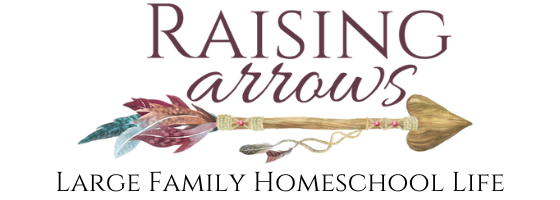

Leave a Reply